دستور ng-repeat برای نمایش دادن جدول ها بسیار مناسب است.
نمایش دادن داده ها در یک جدول
نمایش دادن جدول ها به وسیله ی انگولار بسیار ساد می باشد:
مثالی از انگولار
<div ng-app="myApp" ng-controller="customersCtrl">
<table>
<tr ng-repeat="x in names">
<td>{{ x.Name }}</td>
<td>{{ x.Country }}</td>
</tr>
</table>
</div>
<script>
var app = angular.module('myApp', []);
app.controller('customersCtrl', function($scope, $http) {
$http.get("http://www.w3schools.com/angular/customers.php")
.success(function (response) {$scope.names = response.records;});
});
</script>
خودتان امتحان کنید »<table>
<tr ng-repeat="x in names">
<td>{{ x.Name }}</td>
<td>{{ x.Country }}</td>
</tr>
</table>
</div>
<script>
var app = angular.module('myApp', []);
app.controller('customersCtrl', function($scope, $http) {
$http.get("http://www.w3schools.com/angular/customers.php")
.success(function (response) {$scope.names = response.records;});
});
</script>
نمایش دادن به وسیله ی استایل css
برای بهتر کردن آن، مقداری css را به صفحه اضافه کنید:
استایل css
<style>
table, th , td {
border: 1px solid grey;
border-collapse: collapse;
padding: 5px;
}
table tr:nth-child(odd) {
background-color: #f1f1f1;
}
table tr:nth-child(even) {
background-color: #ffffff;
}
</style>
خودتان امتحان کنید »table, th , td {
border: 1px solid grey;
border-collapse: collapse;
padding: 5px;
}
table tr:nth-child(odd) {
background-color: #f1f1f1;
}
table tr:nth-child(even) {
background-color: #ffffff;
}
</style>
نمایش به وسیله ی فیلتر orderBy
برای مرتب کردن جدول مورد نظر، فیلتر orderBy را اضافه کنید:
مثالی از انگولار
<table>
<tr ng-repeat="x in names | orderBy : 'Country'">
<td>{{ x.Name }}</td>
<td>{{ x.Country }}</td>
</tr>
</table>
خودتان امتحان کنید »<tr ng-repeat="x in names | orderBy : 'Country'">
<td>{{ x.Name }}</td>
<td>{{ x.Country }}</td>
</tr>
</table>
نمایش دادن به وسیله ی فیلتر uppercase
برای نمایش دادن با حروف بزرگ، فیلتر uppercase را اضافه کنید:
مثالی از انگولار
<table>
<tr ng-repeat="x in names">
<td>{{ x.Name }}</td>
<td>{{ x.Country | uppercase }}</td>
</tr>
</table>
خودتان امتحان کنید »<tr ng-repeat="x in names">
<td>{{ x.Name }}</td>
<td>{{ x.Country | uppercase }}</td>
</tr>
</table>
نمایش دادن اندیس جدول(index$)
برای نمایش دادن اندیس جدول، یک تگ <td> را به همراه index$ اضافه کنید:
مثالی از انگولار
<table>
<tr ng-repeat="x in names">
<td>{{ $index + 1 }}</td>
<td>{{ x.Name }}</td>
<td>{{ x.Country }}</td>
</tr>
</table>
خودتان امتحان کنید »<tr ng-repeat="x in names">
<td>{{ $index + 1 }}</td>
<td>{{ x.Name }}</td>
<td>{{ x.Country }}</td>
</tr>
</table>
استفاده از even$ و odd$
مثالی از انگولار
<table>
<tr ng-repeat="x in names">
<td ng-if="$odd" style="background-color:#f1f1f1">{{ x.Name }}</td>
<td ng-if="$even">{{ x.Name }}</td>
<td ng-if="$odd" style="background-color:#f1f1f1">{{ x.Country }}</td>
<td ng-if="$even">{{ x.Country }}</td>
</tr>
</table>
خودتان امتحان کنید »<tr ng-repeat="x in names">
<td ng-if="$odd" style="background-color:#f1f1f1">{{ x.Name }}</td>
<td ng-if="$even">{{ x.Name }}</td>
<td ng-if="$odd" style="background-color:#f1f1f1">{{ x.Country }}</td>
<td ng-if="$even">{{ x.Country }}</td>
</tr>
</table>



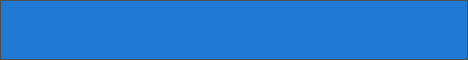



خودتان امتحان کنید آخری کار نمکنه