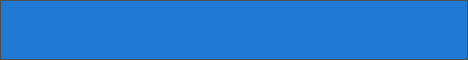نمایش دادههای XML در یک جدول HTML
در مثال زیر، ما یک فایل XML به نام "cd_catalog.xml" را باز کردیم.
سپس هریک از عناصر <CD> را در حلقهای انداختیم، و مقدار عناصر <ARTIST> و <TITLE> را در یک جدول HTML نمایش دادیم:
Example
<html>
<head>
<style>
table, th, td {
border: 1px solid black;
border-collapse:collapse;
}
th, td {
padding: 5px;
}
</style>
</head>
<body>
<script>
if (window.XMLHttpRequest)
{// code for IE7+, Firefox, Chrome, Opera, Safari
xmlhttp=new XMLHttpRequest();
}
else
{// code for IE6, IE5
xmlhttp=new ActiveXObject("Microsoft.XMLHTTP");
}
xmlhttp.open("GET","cd_catalog.xml",false);
xmlhttp.send();
xmlDoc=xmlhttp.responseXML;
document.write("<table><tr><th>Artist</th><th>Title</th></tr>");
var x=xmlDoc.getElementsByTagName("CD");
for (i=0;i<x.length;i++)
{
document.write("<tr><td>");
document.write(x[i].getElementsByTagName("ARTIST")[0].childNodes[0].nodeValue);
document.write("</td><td>");
document.write(x[i].getElementsByTagName("TITLE")[0].childNodes[0].nodeValue);
document.write("</td></tr>");
}
document.write("</table>");
</script>
</body>
</html>
<head>
<style>
table, th, td {
border: 1px solid black;
border-collapse:collapse;
}
th, td {
padding: 5px;
}
</style>
</head>
<body>
<script>
if (window.XMLHttpRequest)
{// code for IE7+, Firefox, Chrome, Opera, Safari
xmlhttp=new XMLHttpRequest();
}
else
{// code for IE6, IE5
xmlhttp=new ActiveXObject("Microsoft.XMLHTTP");
}
xmlhttp.open("GET","cd_catalog.xml",false);
xmlhttp.send();
xmlDoc=xmlhttp.responseXML;
document.write("<table><tr><th>Artist</th><th>Title</th></tr>");
var x=xmlDoc.getElementsByTagName("CD");
for (i=0;i<x.length;i++)
{
document.write("<tr><td>");
document.write(x[i].getElementsByTagName("ARTIST")[0].childNodes[0].nodeValue);
document.write("</td><td>");
document.write(x[i].getElementsByTagName("TITLE")[0].childNodes[0].nodeValue);
document.write("</td></tr>");
}
document.write("</table>");
</script>
</body>
</html>
Try it yourself »
برای اطلاعات بیشتر درباره استفاده از JavaScript و XML DOM به آموزش XML DOM مراجعه کنید.