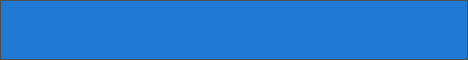نمایش یک شی
هدف W3Data نمایش داده ها در صفحات HTML است.
برای نشان دادن قدرت W3Data، ما یک شی جاوا اسکریپت (myObject) نشان می دهیم.
شی ،یک آرایه ای از مشتریان با ویژگی های نام مشتری،شهر ،کشور است.
شی من
var myObject = {"customers":[
{"CustomerName":"Alfreds Futterkiste","City":"Berlin","Country":"Germany"},
{"CustomerName":"Around the Horn","City":"London","Country":"UK"},
{"CustomerName":"B's Beverages","City":"London","Country":"UK"},
{"CustomerName":"Blauer See Delikatessen","City":"Mannheim","Country":"Germany"},
{"CustomerName":"Bon app'","City":"Marseille","Country":"France"},
{"CustomerName":"Bottom-Dollar Marketse","City":"Tsawassen","Country":"Canada"},
{"CustomerName":"Chop-suey Chinese","City":"Bern","Country":"Switzerland"}
]};
{"CustomerName":"Alfreds Futterkiste","City":"Berlin","Country":"Germany"},
{"CustomerName":"Around the Horn","City":"London","Country":"UK"},
{"CustomerName":"B's Beverages","City":"London","Country":"UK"},
{"CustomerName":"Blauer See Delikatessen","City":"Mannheim","Country":"Germany"},
{"CustomerName":"Bon app'","City":"Marseille","Country":"France"},
{"CustomerName":"Bottom-Dollar Marketse","City":"Tsawassen","Country":"Canada"},
{"CustomerName":"Chop-suey Chinese","City":"Bern","Country":"Switzerland"}
]};
پر کردن یک منوی کشویی
مثال
<select id="id01">
<option w3-repeat="customers">{{CustomerName}}</option>
</select>
<script>
w3DisplayData("id01", myObject);
</script>
خودتان امتحان کنيد »<option w3-repeat="customers">{{CustomerName}}</option>
</select>
<script>
w3DisplayData("id01", myObject);
</script>
پرکردن یک لیست
مثال
<ul id="id01">
<li w3-repeat="customers">{{CustomerName}}</li>
</ul>
<script>
w3DisplayData("id01", myObject);
</script>
خودتان امتحان کنيد »<li w3-repeat="customers">{{CustomerName}}</li>
</ul>
<script>
w3DisplayData("id01", myObject);
</script>
پرکردن چک باکس ها
مثال
<table id="id01">
<tr w3-repeat="customers" class="{{Color}}">
<td>{{CustomerName}}</td>
<td><input type="checkbox" {{checked}}"></td>
</tr>
</table>
<script>
w3DisplayData("id01", myObject);
</script>
خودتان امتحان کنيد »<tr w3-repeat="customers" class="{{Color}}">
<td>{{CustomerName}}</td>
<td><input type="checkbox" {{checked}}"></td>
</tr>
</table>
<script>
w3DisplayData("id01", myObject);
</script>
پر کردن کلاس ها
مثال
<table id="id01">
<tr w3-repeat="customers" class="{{Color}}">
<td>{{CustomerName}}</td>
</tr>
</table>
<script>
w3DisplayData("id01", myObject);
</script>
خودتان امتحان کنيد »<tr w3-repeat="customers" class="{{Color}}">
<td>{{CustomerName}}</td>
</tr>
</table>
<script>
w3DisplayData("id01", myObject);
</script>
مثال
<table id="id01">
<tr w3-repeat="customers" class="{{Size}}">
<td>{{CustomerName}}</td>
</tr>
</table>
<script>
w3DisplayData("id01", myObject);
</script>
خودتان امتحان کنيد »<tr w3-repeat="customers" class="{{Size}}">
<td>{{CustomerName}}</td>
</tr>
</table>
<script>
w3DisplayData("id01", myObject);
</script>
پر کردن یک جدول
مثال
<table id="id01">
<tr>
<th>Customer</th>
<th>City</th>
<th>Country</th>
</tr>
<tr w3-repeat="customers">
<td>{{CustomerName}}</td>
<td>{{City}}</td>
<td>{{Country}}</td>
</tr>
</table>
<script>
w3DisplayData("id01", myObject);
</script>
خودتان امتحان کنيد »<tr>
<th>Customer</th>
<th>City</th>
<th>Country</th>
</tr>
<tr w3-repeat="customers">
<td>{{CustomerName}}</td>
<td>{{City}}</td>
<td>{{Country}}</td>
</tr>
</table>
<script>
w3DisplayData("id01", myObject);
</script>