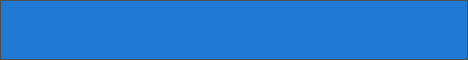نمونه ای که در این صفحه وجود دارد ،همان نمونه در صفحه قبل است،جز اینکه داده ها را از یک وب سرور درخواست میکند : customers.php
پر کردن یک منوی کشویی
مثال
<select id="id01">
<option w3-repeat="customers">{{CustomerName}}</option>
</select>
<script>
w3Http("customers.php", function () {
if (this.readyState == 4 && this.status == 200) {
var myObject = JSON.parse(this.responseText);
w3DisplayData("id01", myObject);
}
});
</script>
خودتان امتحان کنيد »<option w3-repeat="customers">{{CustomerName}}</option>
</select>
<script>
w3Http("customers.php", function () {
if (this.readyState == 4 && this.status == 200) {
var myObject = JSON.parse(this.responseText);
w3DisplayData("id01", myObject);
}
});
</script>
پر کردن یک لیست
مثال
<ul id="id01">
<li w3-repeat="customers">{{CustomerName}}</li>
</ul>
<script>
w3Http("customers.php", function () {
if (this.readyState == 4 && this.status == 200) {
var myObject = JSON.parse(this.responseText);
w3DisplayData("id01", myObject);
}
});
</script>
خودتان امتحان کنيد »<li w3-repeat="customers">{{CustomerName}}</li>
</ul>
<script>
w3Http("customers.php", function () {
if (this.readyState == 4 && this.status == 200) {
var myObject = JSON.parse(this.responseText);
w3DisplayData("id01", myObject);
}
});
</script>
پر رکدن یک جدول
مثال
<table id="id01">
<tr>
<th>Customer</th>
<th>City</th>
<th>Country</th>
</tr>
<tr w3-repeat="customers">
<td>{{CustomerName}}</td>
<td>{{City}}</td>
<td>{{Country}}</td>
</tr>
</table>
<script>
w3Http("customers.php", function () {
if (this.readyState == 4 && this.status == 200) {
var myObject = JSON.parse(this.responseText);
w3DisplayData("id01", myObject);
}
});
</script>
خودتان امتحان کنيد »<tr>
<th>Customer</th>
<th>City</th>
<th>Country</th>
</tr>
<tr w3-repeat="customers">
<td>{{CustomerName}}</td>
<td>{{City}}</td>
<td>{{Country}}</td>
</tr>
</table>
<script>
w3Http("customers.php", function () {
if (this.readyState == 4 && this.status == 200) {
var myObject = JSON.parse(this.responseText);
w3DisplayData("id01", myObject);
}
});
</script>
پر کردن یک جدول دیگر
مثال
<table id="id01">
<tr>
<th>Title</th>
<th>Artist</th>
<th>Price</th>
</tr>
<tr w3-repeat="cd">
<td>{{title}}</td>
<td>{{artist}}</td>
<td>{{price}}</td>
</tr>
</table>
<script>
w3Http("customers.php", function () {
if (this.readyState == 4 && this.status == 200) {
var myObject = JSON.parse(this.responseText);
w3DisplayData("id01", myObject);
}
});
</script>
خودتان امتحان کنيد »<tr>
<th>Title</th>
<th>Artist</th>
<th>Price</th>
</tr>
<tr w3-repeat="cd">
<td>{{title}}</td>
<td>{{artist}}</td>
<td>{{price}}</td>
</tr>
</table>
<script>
w3Http("customers.php", function () {
if (this.readyState == 4 && this.status == 200) {
var myObject = JSON.parse(this.responseText);
w3DisplayData("id01", myObject);
}
});
</script>